The same code will work for all PHPRunner, ASPRunner.NET and ASPRunnerPro.
Lets say we have a button, where we perform some long running operation and need to tell user that they need to wait. We show 'Please wait message in Client Before event of the button and hide it in Client After event.
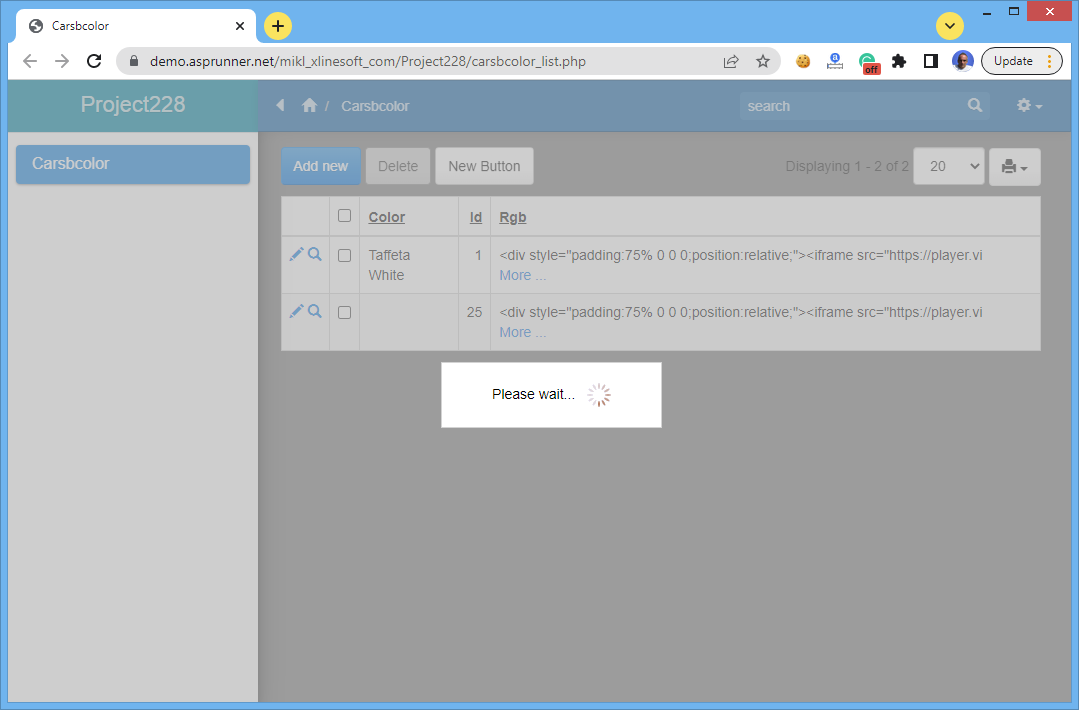
Here is the code.
Client Before event
$("body").addClass("body_overlay");
$("<div id='myloading' class='custom_loading'>Please wait... <img src='images/loading.gif'></div>").insertAfter($("body"));
$("#myloading").css("top",($(window).height() - $("#myloading").outerHeight())/2);
$("#myloading").css("left",($(window).width() - $("#myloading").outerWidth())/2);Client After event
$("body").removeClass("body_overlay");
$("#myloading").remove();Style Editor --> Modify CSS
.body_overlay{
background-color:#9c9c9c;
position: fixed;
width: 100%;
height: 100%;
z-index: 1000;
top: 0px;
left: 0px;
opacity: .5; /* in FireFox */
filter: alpha(opacity=50); /* in IE */
pointer-events:none;
}
.custom_loading{
position:absolute;
border:1px solid lightgray;
background-color:white;
z-index:9999;
padding:20px 50px;
font-size:14px;
}