|
|
That's neat. I use a similar method, but use Swal2 Toast method. I use it as a js function so I can use it anywhere.
it is called using.
// set variables var title = 'Message title';
var 'message' = 'some message';
var icon = 'e'; // 'e' = Error, 'i' = info, 's' = success,
var timer = 10; //seconds
var position = 1; // center screen // usage showToast(title,message,icon,timer, position);
// function
function showToast(title, message, imgIcon, duration, fc) {
// postions:'top', 'top-start', 'top-end', 'center', 'center-start', 'center-end', 'bottom', 'bottom-start', or 'bottom-end'
var myBordercol = '';
var myPosition = '';
if (fc == 0) {myPosition = 'bottom-end';} // appears at bottom right of screen
if (fc == 1) {myPosition = "center";}
if (fc == 2) {myPosition = 'top-start';}
if (fc == 3) {myPosition = 'top-end';}
if (fc == 4) {myPosition = 'center-end';}
var myIcon = "info"; // set a default
imgIcon = typeof imgIcon === 'string' && imgIcon.length > 0 ? imgIcon : 'info';
if (imgIcon.startsWith('e')) {myBordercol = "red";myIcon = "error";}
else if (imgIcon.startsWith('s')) {myBordercol = "green";myIcon = "success";}
else if (imgIcon.startsWith('i')) {myBordercol = "blue";myIcon = "info";}
else if (imgIcon.startsWith('w')) {myBordercol = "orange";myIcon = "warning";
}
if (duration !== 0) {var myDuration = duration || 3;}
else {var myDuration = 5;
}
myDuration = myDuration * 1000;
if (myDuration > 0 && myDuration < 1000) {myDuration = 3000;}
Swal.fire({
toast: true,
width: 450,
showClass: { popup: '' },
position: myPosition,
icon: myIcon || 'info',
timer: myDuration > 0 ? myDuration : null,
title: '<div style="font-size: 16px; font-weight: bold;">' + (title || 'Information') + '</div>', // Concatenated title
html: '<div><font size="3">' + message + '</font></div>',
showConfirmButton: false,
timerProgressBar: myDuration > 0,
showCloseButton: true,
customClass: {popup: 'custom-toast'},
didOpen: function(toast) {
if (myBordercol) {
toast.style.border = '2px solid ' + myBordercol;
}
}
});
}Example. 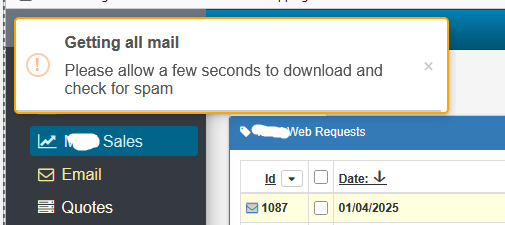
When it runs an animated progressbar at the bottom of the popup shows.
Also, it's not modal so a user can continue what they were doing without too much interruption. |