Technical Solution.
For the elaboration of the PDF template I have used Excel (I provide an example).
To measure the points where the PDF document should be filled, I have used the program PDFill (Editor basic) .
To use this product I have configured it to measure distances by "points".
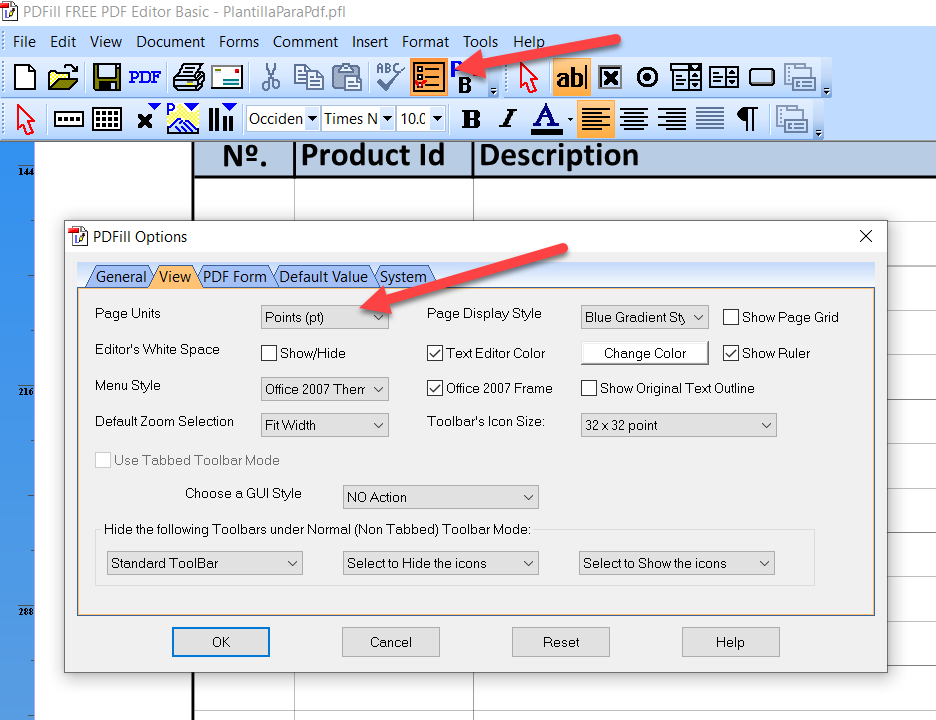
The measures of the points are obtained:
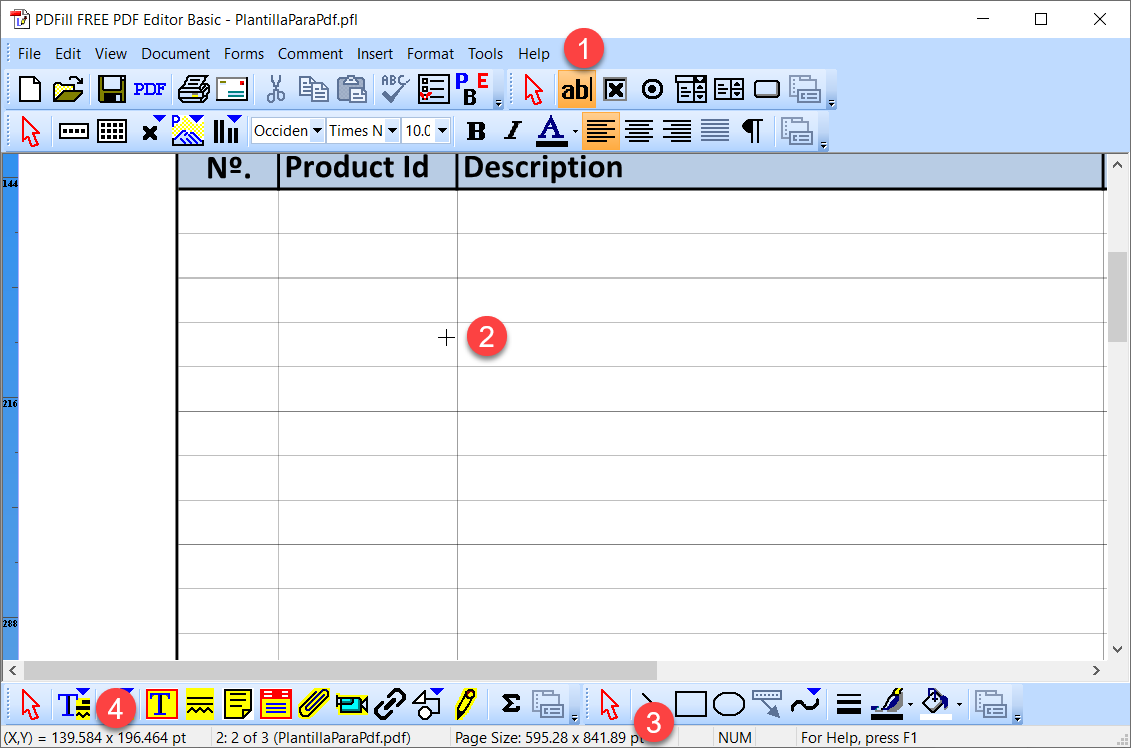
(1).- The option to add text to the PDF document is selected.
(2).- Position the mouse (without clicking) at the point where we want to set the variable content.
(3).- Reports the size of the page.
(4).- Reports the coordinates of the point that has been marked with the mouse and values that we have to transfer to our program.
To simplify printing I have created a function that, depending on the type of data, makes the "print" on the PDF page.
PDF_functions.php:
`<?php
/*
Param:
Type = char | number | integer | date | dateTime | time | dateLong | boolean | memo
NumberDecimal = 0
Align = L left | R right | C center
FontStyle = 'B' | 'I' | 'U' | ''
Font = 'helvetica'
FontSize = 10
ColorRGB = "0,0,0"
RightMargin = 0 Especial fields MEMO
/
function print_pdf($point_x = 1, $point_y = 1, $value = 0, $type = 'char', $numberDecimal = 0 ,
$align = 'L', $fontStyle = '', $font = 'helvetica', $fontSize = 11, $colorRGB = "0,0,0", $rightMargin = 0 )
{
$pdf = $GLOBALS['pdf'];
$coef_x = $GLOBALS['coef_x'];
$coef_y = $GLOBALS['coef_y'];
$wPt = $GLOBALS['wPt'];
/
$numeric_symbol_of_thousands = $GLOBALS['numeric_symbol_of_thousands'];
$numeric_decimal_symbol = $GLOBALS['numeric_decimal_symbol'];
$date_format = $GLOBALS['date_format'];
$date_and_time_format = $GLOBALS['date_and_time_format'];
$time_format = $GLOBALS['time_format'];
$long_Date_Format = $GLOBALS['long_Date_Format'];
*/
date_default_timezone_set( $GLOBALS['date_default_timezone_set'] );
setlocale(LC_TIME, $GLOBALS['setlocale_LC_TIME']);
if ( $align == 'R' ) {
if ($type == 'number' || $type == 'integer') {
$rightMargin = $wPt - $point_x ; // Obtain the distance from the right margin from the osition of the field.
}
}
$pdf->SetXY($point_x/$coef_x, $point_y/$coef_y); // Positioning on the page
$pdf->SetMargins($point_x/$coef_x,5,$rightMargin/$coef_x); // For fields MEMO
$pdf->SetFont($font,$fontStyle,$fontSize); // Font, type and size
$FontColor = explode(",", $colorRGB);
$pdf->SetTextColor($FontColor[0],$FontColor[1],$FontColor[2]); // Color in R, G, B
switch ($type) {
case 'char': // Char
$pdf->Cell(0,0,$value,0,1,$align);
break;
case 'number': // Num
$value = number_format($value, $numberDecimal ,$GLOBALS['numeric_decimal_symbol'] ,$GLOBALS['numeric_symbol_of_thousands']);
$pdf->Cell(0,0,$value,0,1,$align);
break;
case 'integer': // Integer
$pdf->Cell(0,0,$value,0,1,$align);
break;
case 'date': // Date
$date = new DateTimeImmutable($value);
$value = $date->format($GLOBALS['date_format']);
$pdf->Cell(0,0,$value,0,1,$align);
break;
case 'time': // Time
$date = new DateTimeImmutable($value);
$value = $date->format($GLOBALS['time_format']);
$pdf->Cell(0,0,$value,0,1,$align);
break;
case 'dateTime': // DateTime
$date = new DateTimeImmutable($value);
$value = $date->format($GLOBALS['date_and_time_format']);
$pdf->Cell(0,0,$value,0,1,$align);
break;
case 'dateLong': // Date Long
$date = new DateTimeImmutable($value);
$value = $date->format($GLOBALS['long_Date_Format']);
$pdf->Cell(0,0,$value,0,1,$align);
break;
case 'boolean': // Boolean
$pdf->SetFont('ZapfDingbats',$fontStyle,$fontSize); // Font, type and size
if ($value == 1) {$value = '4';} else {$value = '';} // 'l' Punto negro
$pdf->Cell(0,0,$value,0,1,$align);
break;
case 'memo': // Memo
$pdf->Write(5, $value);
break;
default:
$pdf->Cell(0,0,$value,0,1,$align);
}
}I have tried to document the code to explain what each point is, however some detail may not be sufficiently explained. Tell me so I can improve the documentation and explain it to you. I leave you all the sources of the project so that you can install it on your PC and do all the tests that you require. For any questions or what you need, tell me through my email [fernandohumanes@gmail.com](mailto:fernandohumanes@gmail.com) . If instead of an invoice it was a report, I think this example could help you. Remember that in[ guide 18 ](<a href='https://fhumanes.com/blog/guias-desarrollo/guia-18-phprunner-merge-de-ficheros-pdfs/'>https://fhumanes.com/blog/guias-desarrollo/guia-18-phprunner-merge-de-ficheros-pdfs/</a>;)I explain how to mix PDF files`