This applies to both PHPRunner and ASPRunner.NET 10.6. While working on maintenance releases we implemented a few minor changes and it is useful for you to know the details.
1. Logon users automatically after registration
After the registration users will be logged in automatically and redirected to the menu page. Previously, they would see a link to the login page and would have to enter username/password one more time. The idea is to save new users a few clicks and provide a better experience.
If you were using AfterSuccessfulRegistration event and redirect user manually in that event, you may need to adjust this logic so it doesn't interfere with this new behaviour.
2. Redirect to menu page behaviour
In the older versions of the software we had a "smart" logic that let user bypass the menu page if they only one table/page available to them. Over years this logic stopped working in some cases and we now made it optional. By default user will be always taken to the menu page. And under Page Designer -> Welcome page you can see an option that would allow user skip the menu page as shown on a screenshot below.
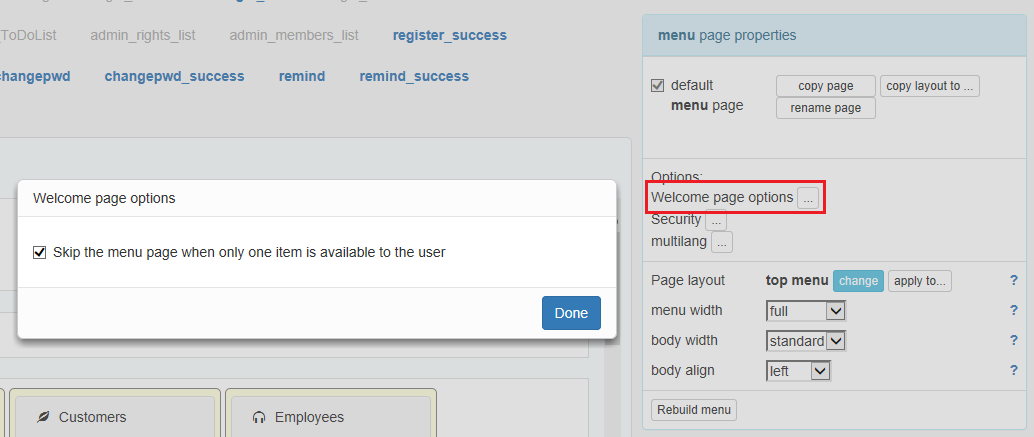
3. Default project folder
The default project folder is now C:\Projects. Project folders will be named C:\Projects\Project1, C:\Projects\Project2 etc. The previous default location was C:\Users\<Username>\Documents\PHPRunnerProjects. The reason of this change this change is that on some systems Windows adds some extra protection to Documents folder and PHPRunner/ASPRunner.NET were facing troubles building projects there.
This is just a default location and you can change it to any folder you want wen creating a new project.