Verison : 10.5 Build 37251 x64
Theme : Slate (Bootstrap)
I think it may be theme related, if I change my theme to default all views are OK.
I have also tried to create a second view page (view1) with basic view settings and the default theme (Blue & White), ticked the box (This page uses custom settings), the page stays on the slate theme is this correct, I thought you could have multiple pages with diffrent theme settings, I've empted my browsers cache ect.
So this is what happens
This is my view page below using the slate theme.
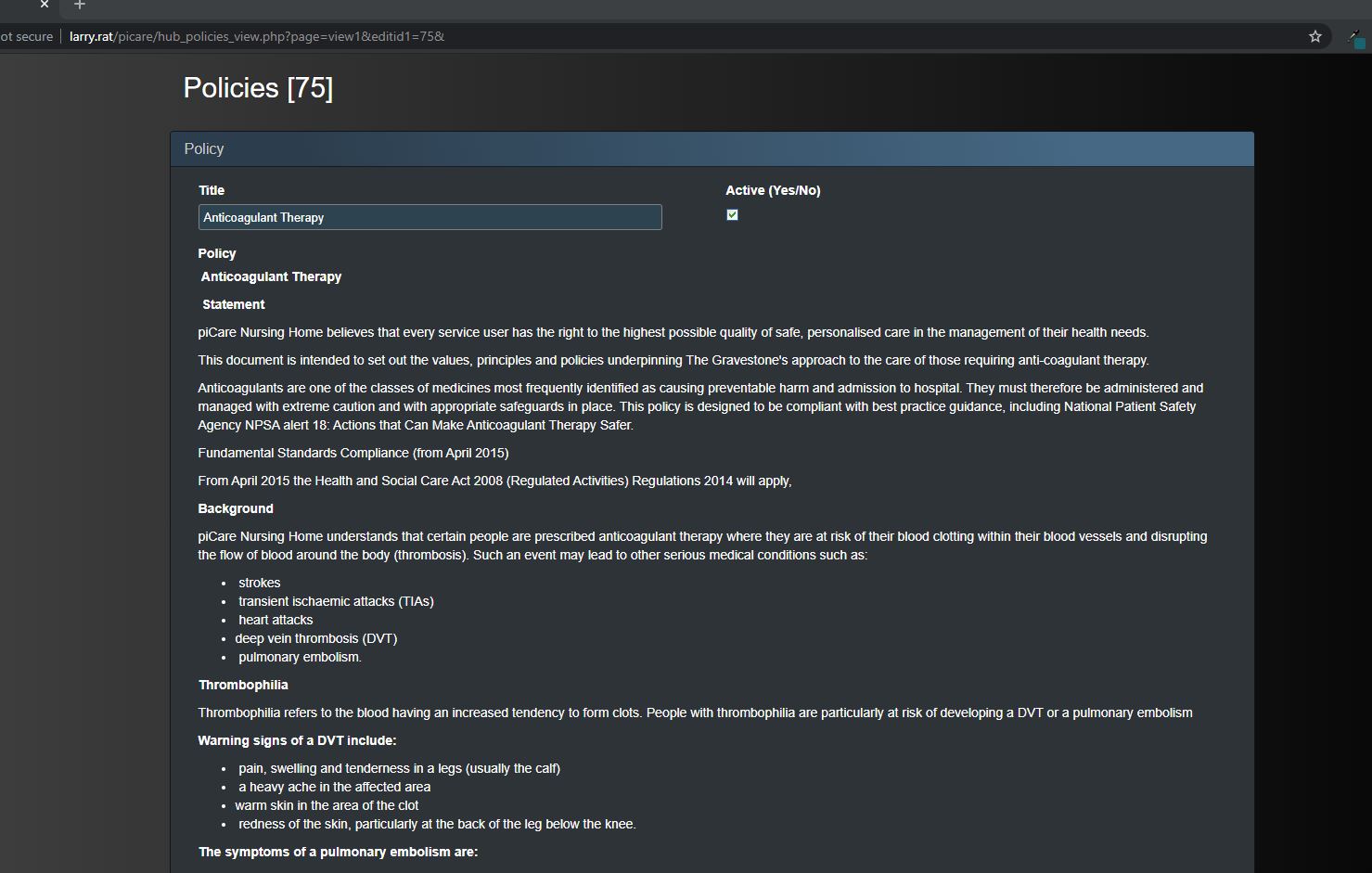
This is my PDF view if I hit t the default PDF view button generated via PR.
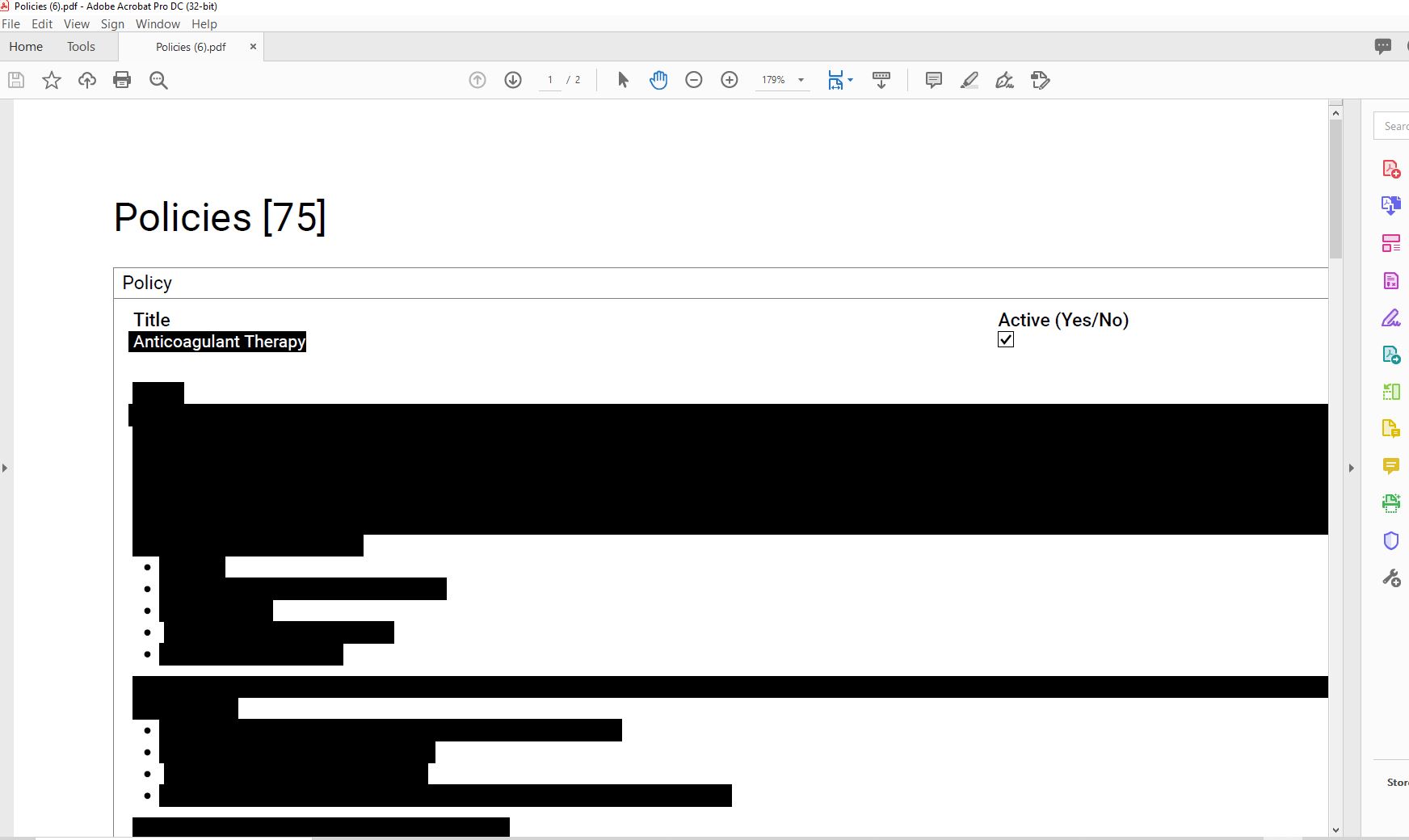
This is my printed view all here seeem aceptable. And if I send to say MS PDF Printer or Adobe all is good.
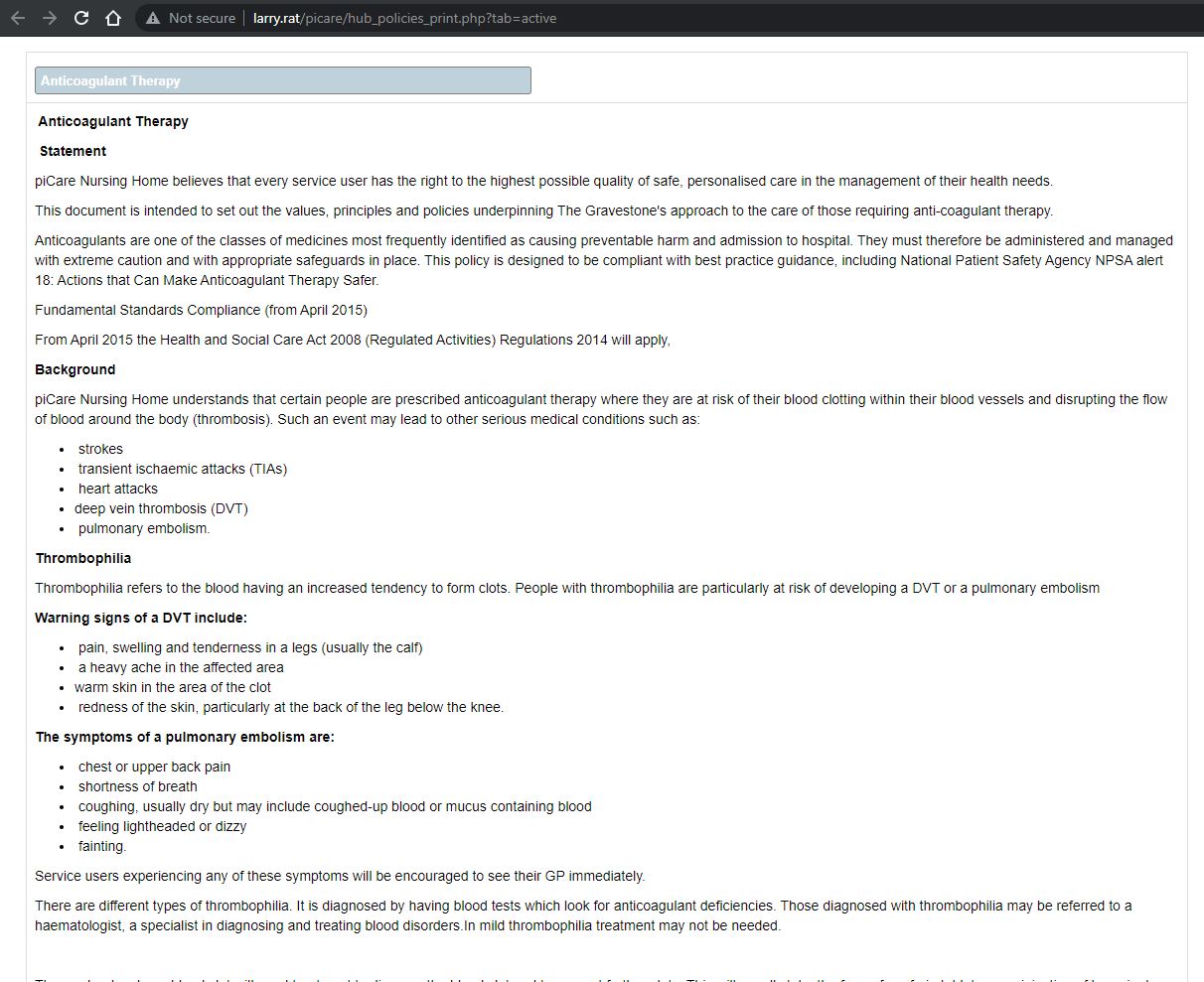
Anyone have any sujestions, as I say if I change the whole project to default or some other theme based on a white background all is ok.
Is is psoible to create a custom button using "Runner.PDF.open( params, pageObj );" and setting some params for background and force the view into say basic black and white.
Dave