|
|
Technical solutionTo make this management with the PDF files I downloaded and used this github library: https://github.com/cogginabox/pdf-merger In turn, this library is based on the products I have used to dynamically generate the PDF files of the multiple examples that exist in the portal. 
In the documentation of the library this example of use is provided: $pdf = new \Clegginabox\PDFMerger\PDFMerger;
$pdf->addPDF('samplepdfs/one.pdf', '1, 3, 4');
$pdf->addPDF('samplepdfs/two.pdf', '1-2');
$pdf->addPDF('samplepdfs/three.pdf', 'all');
//You can optionally specify a different orientation for each PDF
$pdf->addPDF('samplepdfs/one.pdf', '1, 3, 4', 'L');
$pdf->addPDF('samplepdfs/two.pdf', '1-2', 'P');
$pdf->merge('file', 'samplepdfs/TEST2.pdf', 'P');
// REPLACE 'file' WITH 'browser', 'download', 'string', or 'file' for output options
// Last parameter is for orientation (P for protrait, L for Landscape).
// This will be used for every PDF that doesn't have an orientation specifiedActually, it is very simple, fast and practical, the solution that gives us. To have a functional example, I have defined the following requirements: - In the registry you can upload all the PDF's files that you want.
- In the Registry there will be a "Command" field, which will specify the operations that must be done with the PDF's files.
- The output file name (PDF) can be indicated and whereby the application will be delivered.
The application interface is: 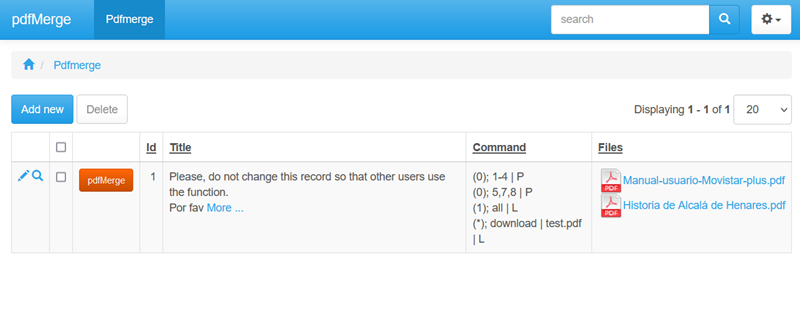
On the "pdfMerge" button, the commands that are defined in the "Command" field are executed. The syntax is very simple and everything has been adjusted to the library command that has previously been shown. In the example I have not dedicated a lot of time to the syntactic analysis of this nomenclature, so if it is not exact, it is possible that it does not do anything or error. To make new tests, please create new record with your own PDF's files The most important thing is the coding of the use of the library and that is "pdfMerge.php": <?php
/*
library https://github.com/clegginabox/pdf-merger
Exmple:
$pdf = new \Clegginabox\PDFMerger\PDFMerger;
$pdf->addPDF('samplepdfs/one.pdf', '1, 3, 4');
$pdf->addPDF('samplepdfs/two.pdf', '1-2');
$pdf->addPDF('samplepdfs/three.pdf', 'all');
//You can optionally specify a different orientation for each PDF
$pdf->addPDF('samplepdfs/one.pdf', '1, 3, 4', 'L');
$pdf->addPDF('samplepdfs/two.pdf', '1-2', 'P');
$pdf->merge('file', 'samplepdfs/TEST2.pdf', 'P');
// REPLACE 'file' WITH 'browser', 'download', 'string', or 'file' for output options
// Last parameter is for orientation (P for protrait, L for Landscape).
// This will be used for every PDF that doesn't have an orientation specified
*/
@ini_set("display_errors","1");
@ini_set("display_startup_errors","1");
require_once(__DIR__ . "/../include/dbcommon.php");
require_once(__DIR__ . "/analysis_of_files.php");
require_once __DIR__ . '/pdfMerge_1.0/autoload.php';
$rs = DB::Query("select * from pdfmerge where id_pdfMerge =".$_SESSION['id_pdfMerge']);
while( $data = $rs->fetchAssoc() )
{
$arrayFiles = arrayPDF($data['Files']);
$arrayCommand = explode("\n", $data['Command']);
$pdf = new \Clegginabox\PDFMerger\PDFMerger;
foreach ($arrayCommand as &$Command) {
$statement = explode(";",$Command);
if ( count($statement) > 1 ) {
$part1 = explode(")",$statement[0]);
$part2 = explode("(",$part1[0]);
$file = $part2[1];
if ( is_numeric($file) ) {
$part = explode("|",$statement[1]);
switch (count($part)) {
case 1:
$pdf->addPDF($arrayFiles[$file], trim($part[0]));
break;
case 2:
$pdf->addPDF($arrayFiles[$file], trim($part[0]), trim($part[1]));
break;
}
} else {
$part = explode(" | ",$statement[1]);
switch (count($part)) {
case 2:
$pdf->merge(trim($part[0]), trim($part[1]));
break;
case 3:
$pdf->merge(trim($part[0]), trim($part[1]), trim($part[2]) );
break;
}
}
}
}
}For any questions or need, contact me via email fernandohumanes@gmail.com I leave the project (PHPRunner 10.2) so you can deploy it on your PCs. Recodting that you must update the sample record with your own PDF's files. |